The #1 CGM brand in the U.S.†
The #1 CGM brand in the U.S.†
CGM = Continuous Glucose Monitor(ing)
CGM = Continuous Glucose Monitor(ing)

Easy to apply/wear3
Our sensors are painless to apply*4–5,6 and can be worn comfortably3 for up to 15 days.

Discreet6
The world’s smallest sensor§6 is worn discreetly on the back of your upper arm.

Affordable
More people pay $0 for FreeStyle Libre systems than any other CGMs.‡6
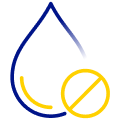
No fingersticksII¶
All it takes is a quick glance at a smartphone# to check glucose levels.
Real people. Real differences.

For anybody that’s newly living with diabetes or who has been living with diabetes for a while, don’t be afraid to make the changes.

My advice to people living with diabetes is to be proactive in your journey towards good health. If you come across a hurdle, stand up for yourself because you’re worth it.

I wasn’t managing my diabetes well because I wasn’t doing the fingersticks||¶. And now, the FreeStyle Libre 3 Plus sensor is applied to the back of my arm, I pull my smartphone# out, I check my readings, and off we go.
The views expressed should not be used for medical diagnosis or treatment or as a substitute for professional medical advice. Individual symptoms, situations and circumstances may vary.
How to get started with your FreeStyle Libre 3 system
Real-time glucose readings with a glance at your smartphone#
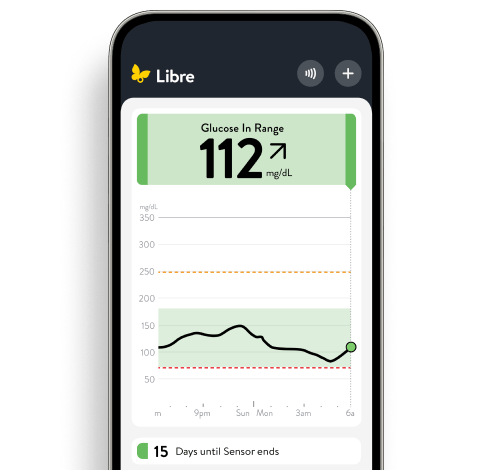
Download the Libre app today!
Before you can use your smartphone for sensor readings, you’ll need to download the Libre app. Check to see if your smartphone is compatible by clicking here.
FreeStyle Libre 3 System
Unleash the Power of Continuous Glucose Monitoring
Product Features:
- Extended wear time up to 15 days
- Long transmitter range
- Allows for future integration with insulin pumps
- Requires only 6 sensors every 90 days
- No overbandage required
- Ages 2 and up
- Suitable for pregnant users
- Real-time data and alarms
Specifications:
- Sensor Wear: Up to 15 days
- Transmitter Range: 33 ft
- Sensor Size: 21 mm x 2.9 mm
- Reader/Receiver: Libre 3 App and LibreView
- Age of Patient: Two years and up
Helpful Links for the FreeStyle Libre 3 Sensor Kit:
User Guides:
Physician Order Required:
This item requires a physician order, please provide your physician’s information by clicking here.
Tutorial videos for your FreeStyle Libre 3 system
Applying the sensor
Setting up the app* & starting the sensor
Viewing your glucose on the FreeStyle Libre 3 app*
Setting up glucose alarms§ on the FreeStyle Libre 3 app*
Share data to the LibreLinkUp app¶
Share glucose data with your doctor using Libreviewǁ
Getting the most out of reports
Removing & replacing your sensor
References & Disclaimers:
* The FreeStyle Libre 3 app is only compatible with certain mobile devices and operating systems. Please check our website for more information about device compatibility before using the app. Use of the FreeStyle Libre 3 app requires registration with LibreView.
# The FreeStyle Libre systems apps are only compatible with certain mobile devices and operating systems. Please check the Support section of our website for more information about device compatibility before using the apps. Use of the FreeStyle Libre systems apps may require registration with LibreView.
† 60-minute warm-up is required when starting the sensor.
‡ Among patient-applied sensors
§ Notifications will only be received when alarms are turned on and the sensor is within 33 feet unobstructed of the reading device. You must enable the appropriate settings on your smartphone to receive alarms and alerts, see the FreeStyle Libre 3 User’s Manual for more information
References:
- Data on file. Abbott Diabetes Care.
- FreeStyle Libre 3 User’s Manual.
Indications and Important Safety Information
The FreeStyle Libre 3 Flash Glucose Monitoring System is a continuous glucose monitoring (CGM) device with real-time alarm capability indicated for the management of diabetes in persons aged 4 and older.
Warnings & Limitations
The System must not be used with automated insulin dosing (AID) systems, including closed loop and insulin suspend systems. Remove the sensor before MRI, CT scan, X-ray, or diathermy treatment. Do not take high doses of vitamin C (more than 500 mg per day), as this may falsely raise your Sensor readings. Failure to use the System according to the instructions for use may result in missing severe low blood glucose or high blood glucose events and/or making a treatment decision that may result in injury.
If glucose alarms and readings from the System do not match symptoms or expectations, use a fingerstick blood glucose value to make diabetes treatment decisions. Seek medical attention when appropriate and contact Abbott toll-free at (855) 632-8658 or visit ** www.FreeStyleLibre.us for detailed indications for use and safety information.
**Please refer to www.FreeStyleLibre.us for the indications and important safety information.
The circular shape of the sensor housing, FreeStyle, Libre, and related brand marks are marks of Abbott.
◊ The FreeStyle LibreLink app is only compatible with certain mobile devices and operating systems. Please check the website for more information about device compatibility before using the app. Use of FreeStyle LibreLink may require registration with LibreView.
₼ The LibreView data management software is intended for use by both patients and healthcare professionals to assist people with diabetes and their healthcare professionals in the review, analysis, and evaluation of historical glucose device data to support effective diabetes management. The LibreView software is not intended to provide treatment decisions or to be used as a substitute for professional healthcare advice.
Δ The user’s device must have internet connectivity for glucose data to automatically upload to LibreView.
ǁ Glucose readings are automatically displayed in the FreeStyle LibreLink app only when your/your patients’ smartphone and sensor are connected and in range.
§§ The LibreLinkUp app is only compatible with certain mobile devices and operating systems. Please check www.librelinkup.com for more information about device compatibility before using the app. Use of LibreLinkUp requires registration with LibreView. The LibreLinkUp mobile app is not intended to be a primary glucose monitor: home users must consult their primary device(s) and consult a healthcare professional before making any medical interpretation and therapy adjustments from the information provided by the app.
◊◊ The FreeStyle Libre 3 app is only compatible with certain mobile devices and operating systems. Please check our website for more information about device compatibility before using the app. Sharing of glucose data requires registration with LibreView.
Frequently asked questions
The FreeStyle Libre 3 system is a continuous glucose monitoring system that automatically sends glucose readings every minute directly to your smartphone* so you can act faster to avoid hypoglycemia. It has the same unsurpassed 14-day accuracy¹ as the FreeStyle Libre 2 system. Being the world’s smallest, thinnest†, and most discreet² glucose sensor (smaller than two stacked pennies²), FreeStyle Libre 3 users can view glucose levels with a glance at your compatible smartphone.*
* The FreeStyle Libre 3 app is only compatible with certain mobile devices and operating systems. Please check the compatibility guide for more information about device compatibility before using the app.
† Among patient-applied sensors.
1 FreeStyle Libre 3 System User’s Manual.
2 Data on file, Abbott Diabetes Care.
The FreeStyle Libre 3 app* is only compatible with certain mobile devices and operating systems. Please check our compatibility guide for more information about device compatibility before using the app.
* The FreeStyle Libre 3 app is only compatible with certain mobile devices and operating systems. Please check our compatibility guide for more information about device compatibility before using the app.
Yes, the FreeStyle Libre 3 system has been cleared for use during pregnancy for those with Type 1, Type 2 or gestational diabetes.
No, with the FreeStyle Libre 3 system, you do not need to scan to receive a glucose reading. When your FreeStyle Libre 3 sensor is paired with your smartphone, you will automatically‡ see the latest glucose information after you open the FreeStyle Libre 3 app or when you receive an alarm* notification on your compatible smartphone †.
‡ The user’s device must have internet connectivity for glucose data to automatically upload to LibreView and to transfer to connected LibreLinkUp app users.
* Notifications will only be received when alarms are turned on and the sensor is within 33 feet unobstructed of the reading device. You must enable the appropriate settings on your smartphone to receive alarms and alerts, see the FreeStyle Libre 3 User’s Manual for more information.
† The FreeStyle Libre 3 app is only compatible with certain mobile devices and operating systems. Please check our compatibility guide for more information about device compatibility before using the app.
When using the FreeStyle Libre 3 app* the user must have access to a blood glucose meter because the app does not provide one. When the app displays the Check Blood Glucose symbol, a fingerstick is required for treatment decisions. Fingersticks are also required when symptoms do not match system readings when you suspect readings may be inaccurate, or when you experience symptoms that may be due to high or low blood glucose.
* The FreeStyle Libre 3 app is only compatible with certain mobile devices and operating systems. Please check our compatibility guide for more information about device compatibility before using the app.
The FreeStyle Libre 3 system uses technology that is proven to be accurate¹, stable, and consistent² for up to 14 days without fingersticks.* FreeStyle Libre 3 has an overall mean absolute relative difference (MARD) of 7.9%¹.
* Fingersticks are required if your glucose alarms and readings do not match symptoms or when you see the Check Blood Glucose symbol in the first twelve hours.
1 FreeStyle Libre 3 User’s Manual.
2 Alva, Shridhara, Ronald Brazg, Kristin Castorino, Mark Kipnes, David R. Liljenquist, and Hanqing Liu. “Accuracy of the Third Generation of a 14-Day Continuous Glucose Monitoring System.” Diabetes Therapy (2023): https://doi.org/10.1007/s13300-023-01385-6.
Taking ascorbic acid (vitamin C) supplements while wearing the sensor may falsely raise sensor glucose readings. Taking more than 500 mg of ascorbic acid per day may affect the sensor readings which could cause you to miss a severe low glucose event. Ascorbic acid can be found in supplements including multivitamins. Some supplements, including cold remedies such as Airborne® and Emergen-C®, may contain high doses of 1,000 mg of ascorbic acid and should not be taken while using the sensor. See your health care professional to understand how long ascorbic acid is active in your body¹.
1 FreeStyle Libre 3 User’s Manual.















Reviews
There are no reviews yet.